Why is 5G so slow on my iPhone 13?
Excited about the blazing speeds of 5G on your iPhone 13, only to be met with sluggish downloads and frustratingly long buffering times? You’re not alone. Many iPhone 13 users are experiencing surprisingly slow 5G, leaving them wondering what’s gone wrong. But fear not, intrepid tech adventurer! This article dives into the possible culprits behind your lagging 5G and equips you with solutions to restore the lightning-fast internet you deserve.
Reasons for the slowdown:
- Network Congestion: 5G is still in its early stages, and network infrastructure isn’t always ready for the surge in demand. Overloaded cell towers can lead to significant speed drops, especially in densely populated areas.
- Limited 5G Availability: Depending on your location and carrier, true 5G coverage might be scarce. You might be experiencing “5Ge,” which is essentially enhanced 4G, offering a modest speed boost compared to true 5G.
- Phone Settings: Your iPhone 13 might prioritize battery life over speed by default. Additionally, some carriers offer different 5G modes like “Auto” or “Always On,” which can impact performance.
- Software Glitches: Occasional software bugs can affect network connectivity and data speeds. Updating your iPhone’s iOS to the latest version can often resolve these issues.
Restoring Your 5G Speed:
- Check Your Coverage: Ensure you’re in a true 5G coverage area by contacting your carrier or consulting their coverage map. Consider switching to a network with better 5G availability in your area, if possible.
- Adjust Your Phone Settings: Try switching between 5G modes like “Auto” or “5G On” to see if performance improves. Consider disabling “Prioritize Battery” for apps requiring high data speeds.
- Restart Your Phone and Network: A simple restart can sometimes clear temporary glitches affecting network connectivity.
- Update your software. Regularly update your iPhone’s iOS and carrier settings to ensure you have the latest performance optimizations and bug fixes.
- Contact your carrier: If none of the above solutions work, reach out to your carrier’s customer support. They can help diagnose the issue and suggest further troubleshooting steps or plan adjustments.
Remember: While 5G promises incredible speeds, its actual performance depends on various factors beyond your iPhone’s control. By understanding the potential causes of slowdowns and implementing the solutions listed above, you can significantly improve your chances of experiencing the true power of 5G on your iPhone 13.
FAQ
- Should I turn off 5G on my iPhone 13?
You might reside in a place where 5G reception is highly spotty since the necessary infrastructure isn’t in place for it to fully replace 4G. Your 4G LTE connection will probably be quicker and more reliable if that’s the case. In that case, it becomes appropriate to temporarily disable 5G in order to take advantage of your faster 4G LTE connection.
- Is LTE better than 5G?
LTE vs 5G Speed: LTE offers speeds of up to 100Mbps, while 5G can deliver speeds of up to 1Gbps. LTE vs 5G Coverage: LTE has widespread coverage, but 5G is still in the early stages of deployment. LTE vs 5G Capacity: LTE can support up to 1000 devices per cell, while 5G can support up to 10,000 devices per cell.
- Does 5G use more battery?
5G uses 11% more battery power, a research found.
Several processors were used in the comparisons in order to accurately measure energy consumption.


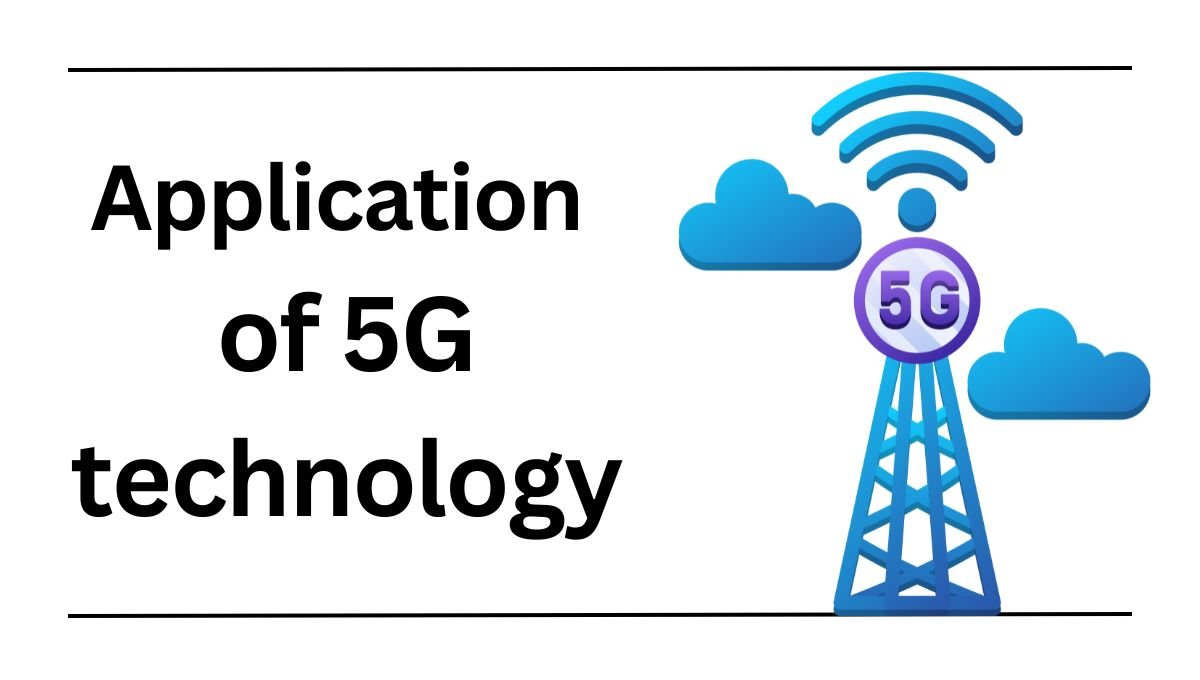

I loved you better than you would ever be able to express here. The picture is beautiful, and your wording is elegant; nonetheless, you read it in a short amount of time. I believe that you ought to give it another shot in the near future. If you make sure that this trek is safe, I will most likely try to do that again and again.