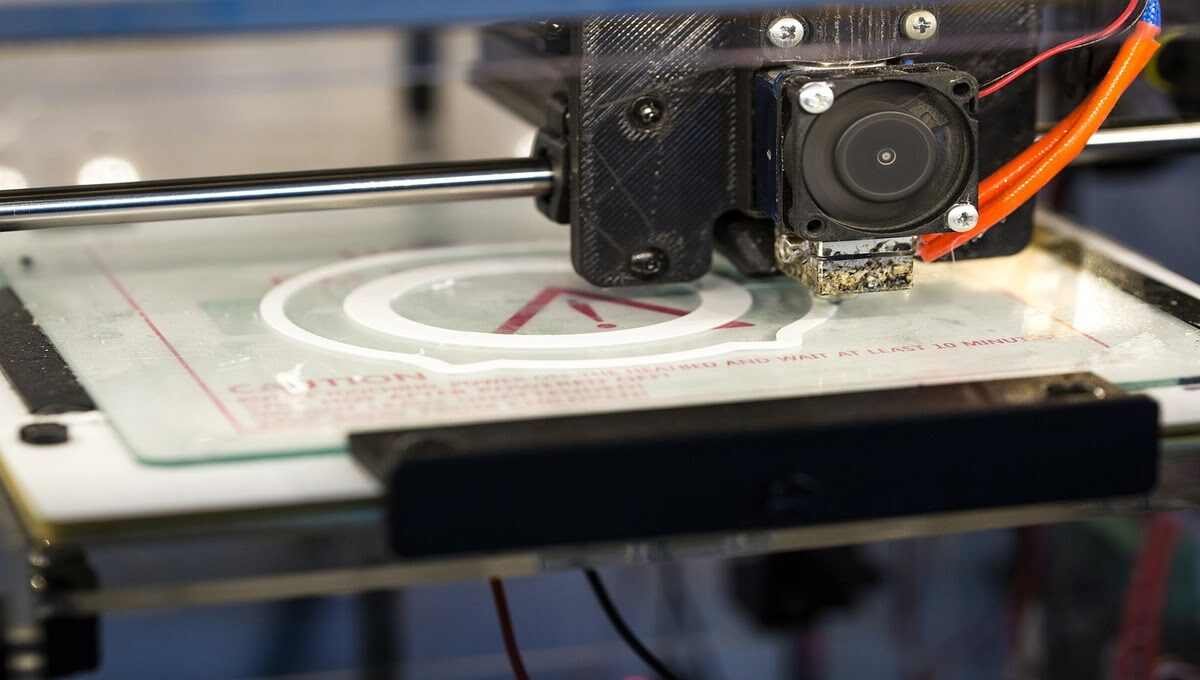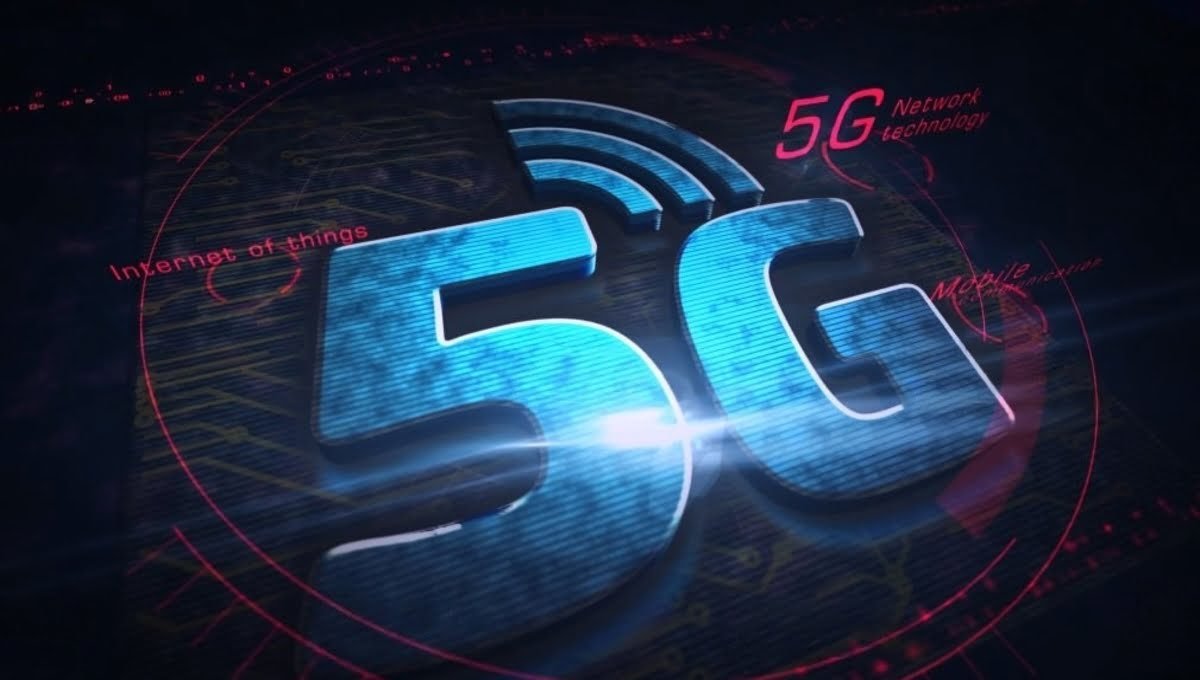How To
How to choose the right cloud computing platform

cloud computing
In today’s fast-paced digital landscape, cloud computing has become an indispensable part of businesses and organizations worldwide. The ability to store, manage, and access data and applications over the internet has transformed the way we operate, making cloud platforms a necessity rather than an option. However, with the multitude of cloud providers available, choosing the right cloud computing platform for your specific needs can be a challenging task. In this article, we will explore essential factors to consider and tips to help you make an informed decision for your cloud journey.
Understanding Cloud Computing
The supply of computing services, such as servers, storage, databases, networking, software, analytics, and intelligence, over the internet is known as cloud computing. These services offer a flexible, on-demand, and pay-as-you-go model, enabling businesses to scale their operations efficiently.
Benefits of Cloud Computing Platforms
Before diving into the selection process, understanding the benefits of cloud computing platforms can help you appreciate their significance in modern business environments.
Scalability and Flexibility
One of the major advantages of cloud platforms is their scalability. Businesses can easily adjust their resources, such as computing power and storage, based on their changing needs, ensuring optimal performance during peak times and cost savings during off-peak periods.
Cost-Effectiveness
Cloud computing eliminates the need for investing in expensive hardware and infrastructure. With a pay-as-you-go pricing model, businesses pay only for the resources they use, reducing capital expenses significantly.
Security and Data Protection
Cloud service providers implement robust security measures, including encryption, access controls, and regular data backups, ensuring that your critical data remains safe from unauthorized access and potential disasters.
Easy Accessibility and Collaboration
Cloud platforms enable seamless access to data and applications from anywhere with an internet connection, fostering collaboration among team members and improving overall productivity.
Types of Cloud Computing Platforms
There are three primary types of cloud computing platforms, each offering unique features and advantages:
Public Cloud
Public clouds are owned and operated by third-party providers, making their services available to the general public over the internet. They offer a cost-effective solution for businesses of all sizes and are ideal for non-sensitive data and applications.
Private Cloud
Private clouds are dedicated solely to one organization and are not shared with other users. They provide enhanced security and control over data but require substantial investment in infrastructure and maintenance.
Hybrid Cloud
Businesses can take advantage of both models’ advantages by combining aspects of public and private clouds in hybrid clouds. This flexibility is beneficial for organizations with varying workload requirements and compliance needs.
Factors to Consider When Choosing a Cloud Computing Platform
To make the right choice, it is crucial to assess your specific requirements and keep in mind the following factors:
Specific Needs and Requirements
Consider the nature of your business and the applications you intend to run on the cloud. Some platforms may be better suited for specific tasks or industries, so it’s essential to align your needs with the platform’s capabilities.
Pricing Models and Cost Structure
Review the pricing models of different providers and determine how they align with your budget and projected usage. Keep an eye on hidden costs and explore any available discounts or offers.
Performance and Reliability
Uptime and reliability are critical factors when choosing a cloud platform. Look for providers with a track record of excellent service availability and performance.
Security Measures
Any organization’s primary priority is data security. Ensure that the cloud provider implements robust security measures, compliance standards, and encryption protocols to safeguard your data.
Integration with Existing Systems
If you have existing IT systems, applications, or databases, assess how well the cloud platform can integrate with them. A seamless integration process minimizes disruption during migration.
Popular Cloud Computing Platforms
Several cloud providers dominate the market, each offering a comprehensive range of services and features. Let’s examine a few of the most well-liked choices:
Amazon Web Services (AWS)
As one of the pioneers in cloud computing, AWS offers a vast array of services and tools for businesses of all sizes. It provides scalable computing power, storage options, and data management solutions.
Microsoft Azure
Microsoft Azure is a powerful cloud platform that integrates seamlessly with Microsoft products and services. It offers a wide range of cloud-based applications and AI-driven tools.
Google Cloud Platform (GCP)
GCP is renowned for its powerful machine learning and data analytics capabilities. It is a popular choice for businesses seeking cutting-edge solutions in these areas.
IBM Cloud
IBM Cloud stands out for its focus on enterprise-level solutions. It offers high-performance computing, data analytics, and blockchain services.
Oracle Cloud
Oracle Cloud specializes in database management and enterprise applications, making it an ideal choice for businesses heavily reliant on Oracle solutions.
Comparing Cloud Platforms
To make an informed decision, it’s essential to compare the different cloud platforms based on various factors:
Features and Services Offered
Analyze the services and features each platform provides and how they align with your business objectives.
User Reviews and Ratings
Look for customer reviews and ratings to gain insights into the experiences of other businesses using these platforms.
Support and Documentation
Check the availability and quality of customer support and documentation provided by the cloud providers.
Global Reach and Data Centers
Consider the location of the data centers and how they align with your data residency requirements.
Real-World Use Cases cloud computing
Understanding how other businesses utilize cloud computing platforms can help you identify the best fit for your needs:
Small and Medium-sized Businesses (SMBs)
SMBs frequently profit from public cloud solutions’ affordability and scalability.
Enterprises and Corporations
Large enterprises may opt for private or hybrid clouds to meet specific security and compliance needs.
Startups and Developers
Startups and developers value cloud platforms that offer flexibility and easy integration with their development processes.
Educational Institutions
Cloud platforms are increasingly popular in educational settings for collaboration and data storage.
Tips for Migrating to a New Cloud Platform
Migrating to a new cloud platform can be complex. Here are some tips to ensure a smooth transition:
Assessing Current Infrastructure
Thoroughly assess your existing infrastructure and applications to identify dependencies and potential migration challenges.
Planning the Migration Process
Create a detailed migration plan, including timelines, resource allocation, and risk assessment.
Testing and Validation
Perform extensive testing to ensure all applications and data are functioning correctly on the new platform.
Data Migration Strategies
Implement efficient data migration strategies to minimize downtime and data loss.
Challenges of Cloud Platform Migration
Despite the benefits, cloud platform migration comes with its set of challenges:
Data Security and Privacy Concerns
Moving sensitive data to the cloud requires robust security measures to protect against potential breaches.
Downtime and Service Disruptions
Temporary disruptions during the migration process can impact business operations.
Training and Skill Development
Proper training and upskilling of employees may be necessary to utilize the cloud platform effectively.
Future Trends in Cloud Computing
The cloud computing landscape continues to evolve. Keep an eye on these emerging trends:
Edge Computing and IoT Integration
Edge computing enables processing data closer to the source, enhancing real-time data processing capabilities for IoT devices.
Serverless Architectures
Serverless computing allows developers to focus solely on writing code, while the cloud provider handles infrastructure management.
AI and Machine Learning Advancements
Cloud platforms are integrating AI and machine learning capabilities to provide more intelligent and predictive services.
Conclusion
Choosing the right cloud computing platform is a critical decision that can significantly impact your business operations. Consider your specific needs, budget, security requirements, and future scalability when evaluating different cloud providers. Keep in mind that the cloud landscape is continuously evolving, so staying updated on emerging trends will ensure your business remains competitive and future-proof.
FAQs
- Q: Is cloud computing suitable for all businesses?
A: Cloud computing offers benefits to businesses of all sizes and industries. However, suitability depends on specific needs and requirements.
- Q: Can I migrate my existing applications to a different cloud platform?
A: Yes, applications can be migrated to different cloud platforms. However, it requires careful planning and execution.
- Q: What are the primary security measures taken by cloud providers?
A: Cloud providers implement encryption, access controls, regular data backups, and compliance standards to ensure data security.
- Q: How can cloud computing platforms enhance collaboration within a company?
A: Cloud platforms enable easy access to data and applications from anywhere, promoting collaboration among team members.
- Q: What are the benefits of using serverless architectures?
A: Serverless architectures reduce the complexity of infrastructure management, allowing developers to focus on writing code and increasing efficiency.
How To
What are the risks of emerging technology?

In a world constantly advancing with innovation and technological breakthroughs, the allure of emerging technologies is undeniable. These cutting-edge solutions promise to revolutionize industries and improve our daily lives. However, amidst the excitement, it’s crucial to recognize and understand the potential risks that accompany these advancements. In this article, we delve into the risks of emerging technology and shed light on the necessary precautions to take.
Introduction
As emerging technologies like artificial intelligence, biotechnology, and blockchain continue to reshape our world, we must not overlook the potential risks associated with their implementation. While these technologies hold incredible promise, they also come with a set of challenges that demand careful consideration.
Understanding Emerging Technologies
Emerging technologies encompass innovations that are at the cusp of transformational impact. These technologies have the power to disrupt existing norms, create new industries, and enhance various aspects of our lives. However, their novelty often means they haven’t been thoroughly tested in real-world scenarios, introducing inherent uncertainties.
Rapid Integration and Security Concerns
The haste to integrate emerging technologies into various sectors can lead to security vulnerabilities. Insufficient testing and rushed deployment can expose systems to cyberattacks, data breaches, and privacy infringements. Striking a balance between rapid adoption and robust security measures is essential.
Unforeseen Ethical Dilemmas
Ethical considerations can lag behind the rapid development of emerging technologies. Issues such as bias in AI algorithms, unauthorized use of biometric data, and the implications of gene editing pose complex ethical questions that require immediate attention to avoid unintended consequences.
Job Displacement and Socioeconomic Impact
Automation driven by emerging technologies can lead to job displacement, particularly in industries prone to mechanization. The societal impact of unemployment and the need for reskilling the workforce require proactive planning to ensure a smooth transition.
Environmental Implications
While some emerging technologies promise eco-friendly solutions, others may inadvertently harm the environment. The energy-intensive nature of certain innovations and the improper disposal of electronic waste can offset their potential benefits.
Lack of Regulation and Governance
The rapid pace of technological advancement can outpace regulatory frameworks. This regulatory lag raises concerns about accountability, data ownership, and the unchecked use of certain technologies.
Health and Psychological Effects
Excessive screen time, virtual reality exposure, and the use of biometric data can have health and psychological repercussions. Striking a balance between the benefits and potential detriments of these technologies is crucial.
Accessibility and Digital Divide
Not all segments of society have equal access to emerging technologies, creating a digital divide. This gap can exacerbate existing inequalities and limit the potential benefits of these innovations.
Data Privacy and Surveillance
The collection and utilization of personal data by emerging technologies raise concerns about surveillance and invasion of privacy. Strengthening data protection measures is essential to prevent abuse.
Strain on Human Relationships
As technology infiltrates every aspect of our lives, it can strain human relationships. Balancing virtual interactions with genuine connections is essential to maintain healthy social dynamics.
Overdependence and Technological Fragility
Overreliance on emerging technologies can make societies vulnerable to disruptions. Technical failures or cyberattacks could have far-reaching consequences if there’s an excessive dependence on these innovations.
Risk of Cultural Erosion
The pervasive influence of certain technologies can lead to the erosion of cultural values and traditions. Safeguarding cultural diversity while embracing progress is a challenge that needs careful attention.
Long-Term Reliability Challenges
The long-term reliability of emerging technologies remains uncertain. Rapid iterations and updates can lead to compatibility issues and potential obsolescence, making long-term investments risky.
Conclusion
The allure of emerging technologies is undeniable, but it’s crucial to approach them with a balanced perspective. By recognizing and addressing the potential risks associated with these innovations, we can harness their benefits while minimizing negative outcomes. As we navigate the uncharted territories of the digital age, a proactive and ethical approach is key.
FAQs
- Are all emerging technologies equally risky?
Emerging technologies vary in their level of risk. Some may pose higher risks due to their nature and potential consequences.
- How can I protect my privacy while using emerging technologies?
Using strong privacy settings, being cautious about sharing personal information, and staying informed about data protection measures can help safeguard your privacy.
- What steps are being taken to address ethical concerns in emerging technologies?
Ethical frameworks, guidelines, and collaborations between tech companies, policymakers, and ethicists are being established to address ethical challenges.
- Can emerging technologies bridge the socioeconomic gap?
While they have the potential, conscious efforts are needed to ensure equitable access and benefits across all socioeconomic strata.
- How can businesses ensure cybersecurity while adopting emerging technologies?
Businesses should prioritize cybersecurity by implementing robust protocols, receiving regular training, and staying updated on the latest threats and defenses.
How To
How to Protect Your Computer from Viruses?

Introduction
In today’s digital age, our computers play an essential role in both our personal and professional lives. However, with the vast connectivity of the internet, the risk of encountering viruses and malware has significantly increased. These malicious programs can wreak havoc on our systems, compromising our data, and stealing sensitive information. In this article, we will explore the best practices and essential steps to safeguard your computer from viruses effectively.
Understanding the Threat Landscape
What Are Computer Viruses?
A computer virus is a type of malicious software that can infect your computer without your knowledge. These viruses attach themselves to legitimate programs or files and can replicate and spread to other systems, causing harm to your device’s functionality and data.
How Do Computers Get Infected?
Computer infections can occur through various means, such as:
- Infected Downloads: Downloading files from untrusted sources or peer-to-peer networks.
- Phishing Emails: Clicking on links or opening attachments in suspicious emails.
- Outdated Software: Using outdated operating systems or applications that have known vulnerabilities.
- Malicious Websites: Visiting websites that host malicious code.
Securing Your Computer
Install Antivirus Software
One of the first lines of defense against viruses is installing reputable antivirus software. These programs continuously monitor your system, detect potential threats, and quarantine or remove them before they can cause harm.
Keep Your Software Updated
Regularly updating your operating system and software is crucial for staying protected. Developers release updates to fix security vulnerabilities, and neglecting these updates can leave your computer exposed to potential threats.
Enable Firewall Protection
Firewalls act as a barrier between your computer and the internet, filtering incoming and outgoing network traffic. Enabling a firewall adds an extra layer of protection, preventing unauthorized access to your system.
Be Cautious with Downloads and Emails
Exercise caution when downloading files or software from the internet. Stick to reputable sources, and avoid downloading files from suspicious websites or emails. Additionally, be wary of phishing emails that may contain links to malicious websites or infected attachments.
Safe Browsing Habits
Use HTTPS Connections
Ensure that websites you visit use HTTPS encryption, especially when entering sensitive information like passwords or credit card details. HTTPS adds a layer of security, encrypting data exchanged between your browser and the website’s server.
Avoid Clicking on Suspicious Links
If you receive an email or message with an unknown link, avoid clicking on it. Cybercriminals often use disguised links to redirect users to malicious websites.
Use Ad Blockers
Some ads may contain malicious code or redirect you to dangerous websites. Installing an ad blocker can help minimize these risks while also improving your browsing experience.
Best Practices for Email Safety
Enable Spam Filters
Most email services offer built-in spam filters. These filters automatically identify and divert potentially harmful emails to your spam folder.
Don’t Open Suspicious Attachments
Attachments from unknown senders, especially in emails that seem out of context, may contain viruses. Avoid opening such attachments to maintain your computer’s security.
Conclusion
Protecting your computer from viruses is vital in today’s digital landscape. By adopting secure practices, using antivirus software, and being cautious with online activities, you can significantly reduce the risk of encountering malicious threats. Remember to stay informed about the latest cybersecurity trends and protect your computer and data with vigilance.
FAQs
There are several excellent antivirus options available, including Norton, McAfee, Bitdefender, and Kaspersky. Choose one that suits your needs and provides real-time protection.
While Windows Defender offers basic protection, it’s recommended to use a dedicated antivirus solution for comprehensive security.
Mac computers are less susceptible to viruses compared to Windows systems, but they are not entirely immune. It’s still essential to use antivirus software on Macs.
Regularly check for updates and set your software to update automatically whenever possible. Weekly or monthly checks are advisable.
Be cautious with free software and only download from reputable sources. Free software from unknown websites may contain viruses or malware.

 5G2 years ago
5G2 years agoHow 5G Technology Will Revolutionize Our Lives and Work

 Tech5 months ago
Tech5 months ago3d Printer Technology (Application) (History) And (Types)

 5G2 months ago
5G2 months agoWhat is the difference between 5G and 5G Plus?

 Computer1 year ago
Computer1 year ago“Bleeping Computer: Your Ultimate Guide to Cybersecurity”

 5G1 year ago
5G1 year agoDifference between 5G nsa and 5G sa

 5G1 year ago
5G1 year agoHow does 5g work on iPhone?

 5G1 year ago
5G1 year agoThe Future of 5G Technology : Revolutionizing Connectivity

 Tech1 year ago
Tech1 year agoExplain How Technology Has Affected People’s Activity Levels